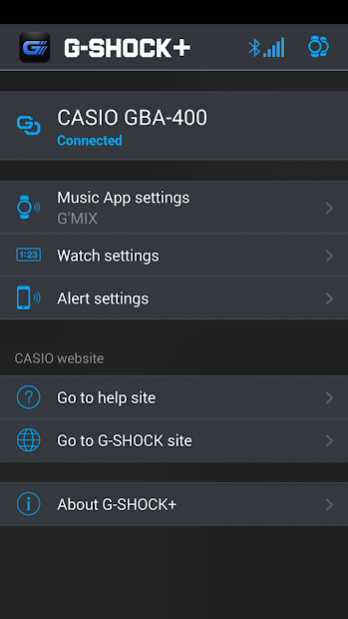G-SHOCK+
Free Version
Publisher Description
●Description
This is the basic application for connecting and communicating with a Bluetooth(R) v4.0 enabled G-SHOCK.
Pairing the watch with your smartphone enables use of a variety of different Mobile Link functions that greatly enhance the smartphone experience. The G-SHOCK+ app also simplifies certain watch operations by letting you perform them on your phone screen.
Visit the website below for details.
http://world.g-shock.com/ble/
G-SHOCK+ can be downloaded using a terminal running Android OS 4.3 or higher.
Operation has been confirmed on the phones below, and use of these phone models is recommended. Note that operation is not guaranteed on any phone not included below. More phone models will be added as soon as operation is confirmed.
Even if operation with a specific phone model has been confirmed, a phone software update, an Android OS update, or other factors may result in improper display indications and/or operation. News about the causes of incompatibility and other operational problems will be made available on the CASIO website.
ATTENTION!
Samsung Galaxy Users
Operation of G-SHOCK+ has been confirmed for the phones and operating systems below. G-SHOCK+ will not operate on a phone that was updated to Android 5.0.
If the smartphone is set to power saving mode, the app may not operate properly. If the app does not operate properly with the smartphone in power saving mode, please turn off power saving mode before use.
Compatibility
GALAXY S4 (Android 4.3 to 4.4)
GALAXY S5 (Android 4.4)
GALAXY Note3 (Android 4.3 to 4.4)
GALAXY S6 (Android 6.0 to 7.0)
GALAXY S6 edge (Android 6.0 to 7.0)
GALAXY S6 edge+ (Android 6.0 to 7.0)
GALAXY NOTE5 (Android 6.0)
GALAXY S7 (Android 6.0 to 7.0)
GALAXY S7 edge (Android 6.0 to 7.0)
Galaxy S8 (Android 7.0)
Galaxy S8+ (Android 7.0)
Supported G-SHOCK Models:
GB-6900AA/AB, GB-5600AA/AB, GB-6900B, GB-X6900B, GB-5600B, GBA-400
About G-SHOCK+
G-SHOCK+ is a free app for Android published in the Food & Drink list of apps, part of Home & Hobby.
The company that develops G-SHOCK+ is CASIO COMPUTER CO., LTD.. The latest version released by its developer is 1.0. This app was rated by 2 users of our site and has an average rating of 2.5.
To install G-SHOCK+ on your Android device, just click the green Continue To App button above to start the installation process. The app is listed on our website since 2017-11-01 and was downloaded 370 times. We have already checked if the download link is safe, however for your own protection we recommend that you scan the downloaded app with your antivirus. Your antivirus may detect the G-SHOCK+ as malware as malware if the download link to com.casio.gshockplus is broken.
How to install G-SHOCK+ on your Android device:
- Click on the Continue To App button on our website. This will redirect you to Google Play.
- Once the G-SHOCK+ is shown in the Google Play listing of your Android device, you can start its download and installation. Tap on the Install button located below the search bar and to the right of the app icon.
- A pop-up window with the permissions required by G-SHOCK+ will be shown. Click on Accept to continue the process.
- G-SHOCK+ will be downloaded onto your device, displaying a progress. Once the download completes, the installation will start and you'll get a notification after the installation is finished.